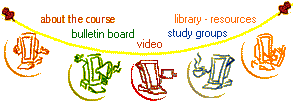|
Reading
the Texts
When you complete your study plan,
you decide which unit you want to work on first.
All texts for the course are to be
found at the SocraTESS ODL Website. Go to the site and look for the texts
relating to the unit of your choice. The texts can be read in several
different ways.
You can:
- Browse the texts online
- Download the texts in Rich Text
Format (RTF)
(this type of file can be read by most word processor programs on
most types of computers (PC, Apple, Acorn)
- Download the texts in MS Word 7
Format
(this type of file can be read only by WORD, the most popular word processor
program on the PC and Apple.)
It is possible to print out from any
of these options.
(If you need help or advice about downloading
text files, try to find assistance in your own school or locality, or
contact your tutor).
This course requires you to share your
responses to the texts with a colleague in your own school or centre.
You can decide between you how you wish to organise this.
Remember, you can:
- go to the Website at any time and
browse the key text online,
- look up key terms which are explained
and follow any links to related texts as well as references to
other sources of information (you can also print these out)
- Download the key text and read it
in a word processor program
- print the text out and read it on
paper.
However you prefer to read the texts,
you will need to:
- Meet with your colleague to discuss
your responses
- Note down any issues arising from
your discussion.
|